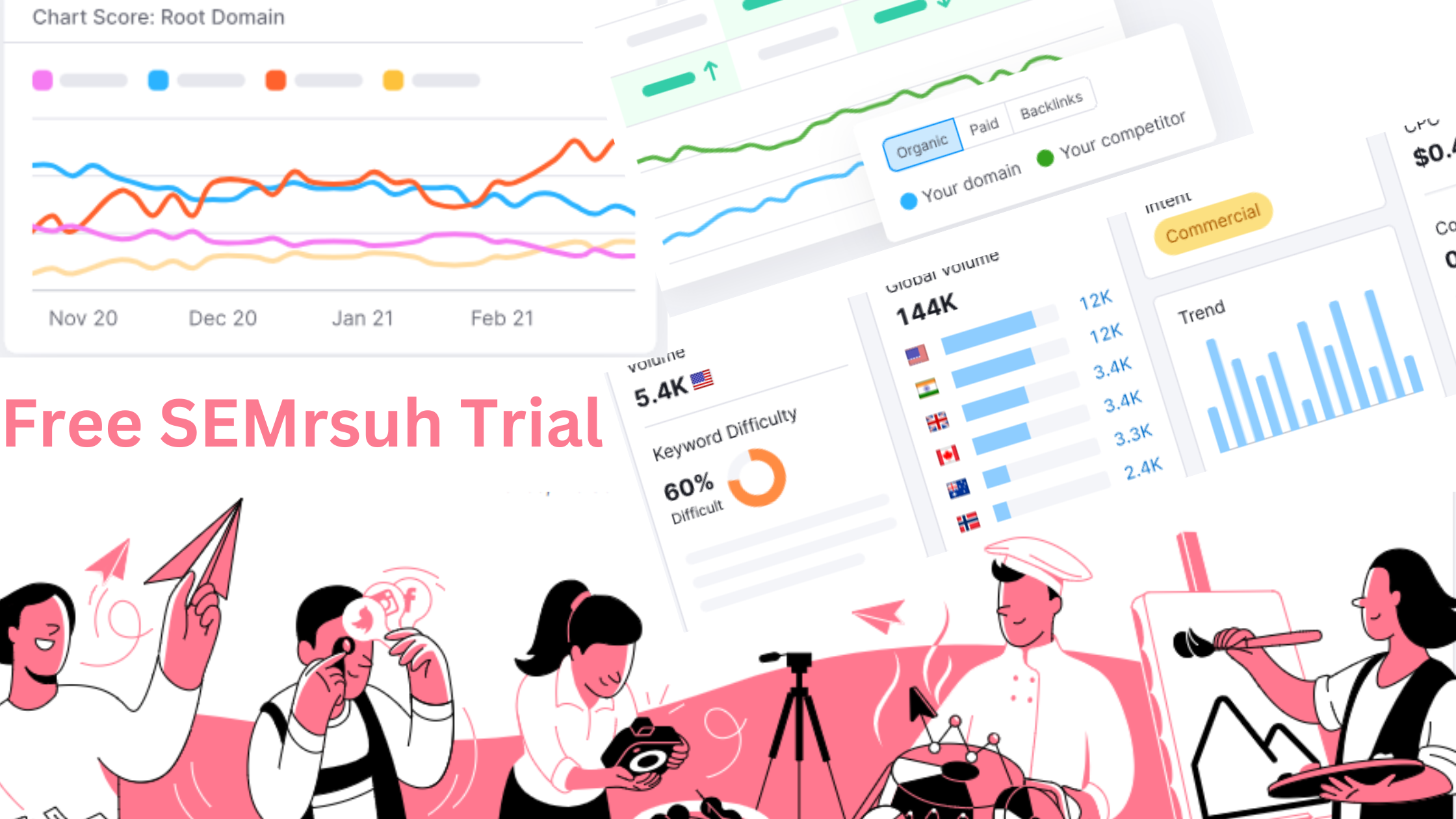
How to Make the Most of SEMrush's 7-Day Trial ( Checklist for Newbies)
Are you new to content marketing, affiliate marketing, or other online business? Then you don’t have a chance to miss the word called “SEMrush”
Newbies often aren't sure where to put their money when it comes to enhancing their websites, blogs, e-commerce stores, or whatever they aim to accomplish online.
But Experts do.
One of the best investments for online marketing experts is SEMrush. A bunch of tools that organize your SEO optimization. It costs $499 per month.
But SEMrush provides a 7-day free trial, valued at about $116, which makes it worth considering.
Something will be useful, something will educate you. This post shows you how to use SEMrush’s 7-day trial even if you don’t know about it.
Activation of SEMrush’s 7 days Trial
Simple as you can do it even after midnight wakeup.
Go for the SEM official website semrush.com. All you need is a basic mail ID. Sign up with that email ID and create a security password for your account.
After entering the main page, navigate to Pricing in the top bar. You are shown the basic plan details like mentioning Pro, Guru, and Business.
Then click on Try for free mentioning below on The Pro plan column. It navigates to you a Billing page. Enter your credit card details and pay 0$.
That’s all. Now you have successfully activated your free account for 7 days.
Activate Your Free Trial Here » » » » /// SEMRUSH FREE ACCOUNT \\\
Core tools of SEMrush:
1. Keyword research
Any content needs one target keyword. Google ranks you based on that particular keyword. SEMrush is the master of finding a targeted keyword.
You will find the Keyword research heading on the left side tool menu. In that section, you will find the below tools
Keyword overview
keyword magic tool
keyword strategy builder
position tracking
Organic traffic insights
the functions of the tools are,
On the keyword review, type whatever is on your mind related to your topic and press enter. Now you will get several keywords related to your word. Based on volume, KD- Keyword difficulty, and the intent of the keyword whether informational or transactional. Low volume with low keyword difficulty will work better.
Question types keywords are listed separately. Its intent is mostly transactional. Keyword strategy will be shown up in the right corner for better ideas.
The keyword magic tool is used to match your keyword with broad match, exact match, phrase match, and related.
keyword strategy builder gives an interlink for your pillar page and sub-page based on your given set of keywords.
Position tracking gives you better insights into where your keywords appear in your content than just looking at competitors who use the same keywords.
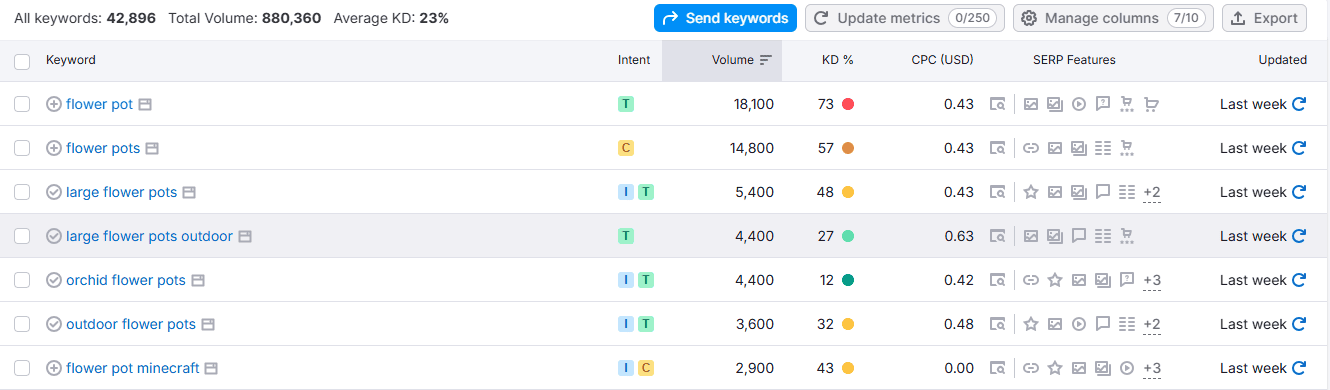
By integrating your organic traffic insights with data from Google Analytics and Search Console, you can enrich your "not-provided" keyword list, which may improve your organic reach.
2. Competitive Research:
The heading has the following tools,
Domain Overview
Traffic analytics
Organic research
Keyword gap
Backlink gap
These are the main tools to utilize at most in your SEMrush 7-day Trial.
Simply enter your competitor's domain into the Domain Overview, and you will gain clear insight into their strengths and weaknesses.
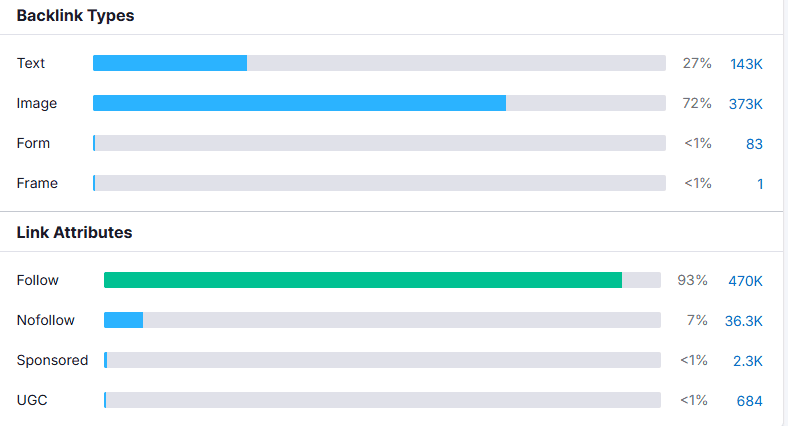
You will measure the traffic of your competitor in traffic analytics to boost your marketing strategy in Traffic analytics.
Discover your competitor's organic reach by entering their domain in Organic Research
When you compare your domain with your direct competitor's domain, you'll gain a clear understanding of the gaps in your keywords and backlinks.
3. Link Building
Backlink Analytics
Backlink Audit
Link Building tools
Bulk Analysis
SEMrush has the fastest backlink checker tool. By analyzing your competitor's domain, you can see where they create backlinks and how many backlinks they have.
Conducting an audit for backlinks of your and your competitors, in the Backlink audit tool.
Link building is an AI tool that helps you create high-quality backlinks for your niche by entering your keyword and competitor's domain.
You can enter large amounts of your competitors' lists and get bulk results showing where they get quality backlinks using the Bulk Analysis tool.
4. On page & Tech SEO
In this list, you can check your SEO for on-page.
Site Audit
List Management
SEO content template
On-page SEO check
Log file
Site Audit: Perform an SEO check to find the most important technical problems. You can get your own site health, crawl pages, site performance, internal linking, and many more.
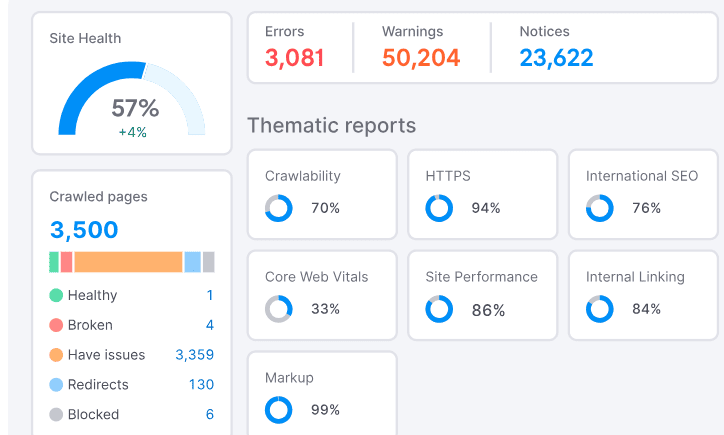
List Management: Here, you can find your visibility in your local area by simply entering your business name.
SEO content template: It provides you with actionable briefs for creating SEO-friendly content with just a few clicks.
On-page SEO Check: Get a detailed list of ideas from competitive analysis to boost your website's organic performance.
Log file: Get your exact score by just uploading your site log file which is usually located in the “/logs/” or “/access_log/” folder. You will get an exact report of your site here.
These are the basic features, you can access unlimited times in this 7-day trial.
Free Advance features:
1. APP Center
Besides these basic features, SEMrush now offers access to many AI apps during your free trial, which are included on the SEMrush website. Yes! SEMrush's new app center features now open for free trial.
A mini app store for AI, where most of the AI tools are completely free to use. To activate the free trial you could navigate to the App Center in the top bar and select the stores to reach the SEMrush app center.
Here, you can find different AI tools organized by category. Most of the AI tools are labeled as "free trials." Just click on the AI tool and select the "try it for free" option. Now you are ready to test the AI during the trial.
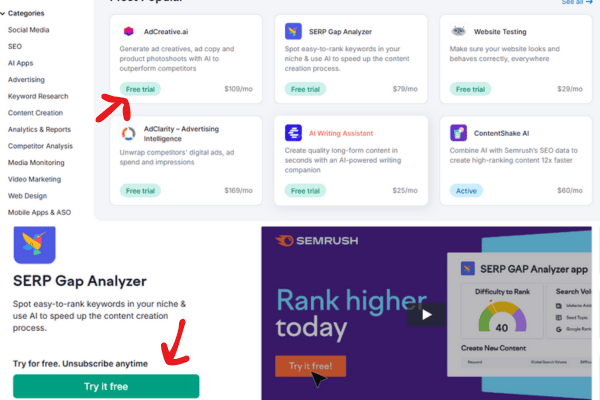
Some of them Are,
Ad creative AI
SERP Gap Analyzer
Website testing
Ad clarity
AI writing Assistance
Contentshake AI and more!!
SEMrush app center has 50 + advanced AI for simplifying your work. it’s completely unlimited in your 7-day free trial
2. Social media Analyzer
Yes, now you can use SEMrush to analyze your social media posts, shares, and interests.
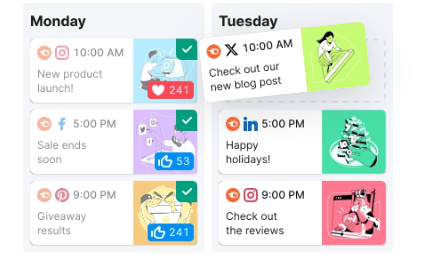
On the Social media heading, you could find,
Social Poster
Social Tracker
Social content insights
Social Analytics
Social Content AI
Use the SEMrush Social Media Analyzer to get your brand noticed, connect with your audience, and boost sales.
3. Free Demo class
A dedicated demo class from SEMrush experts will help you achieve your marketing goals.
Fill out the form and request for the specialized class in the phone call with SEMrush Experts.
other than that, you have to access content marketing, trends features, GBP optimization, and more.
Now you have an idea about SEMrush and its tools. The main focus here is how to make the most of the SEMrush 7-day trial. Let's dive in and discuss this further.
Maximize the Benefits of This Free Trial
Before signing up for this free trial, you should be ready for the following points:
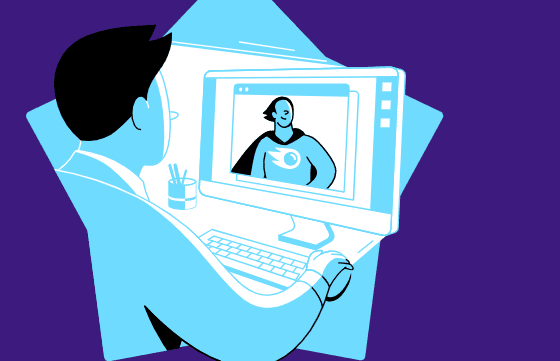
Get a good understanding of all the core tools mentioned above and learn how to use them.
Fix your standard niche for your website, and be prepared with at least 100 keywords for different aspects of your niche.
Gather at least 20 competitors with their domain addresses that share the same main niche.
Select more than 5 top AI tools in the App Center that suit your needs.
Go through all the tools and learn how to use them for your purposes.
Be prepared with Excel and Word to collect data. Create your own checklist for the 7-days. For example - Download checklist
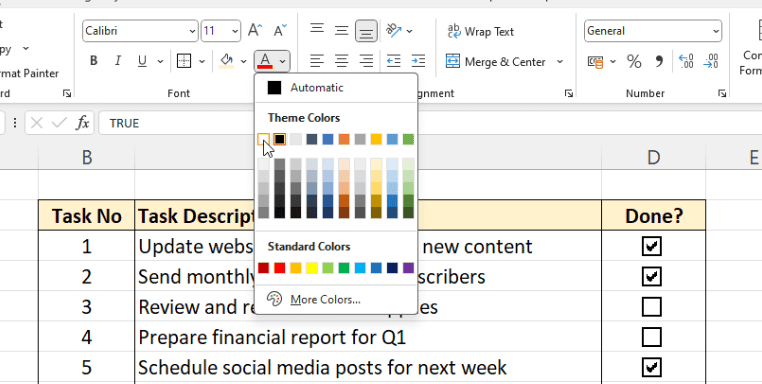
Sign up for the free trial and be ready for your first day.
Start with competitive research by entering your list of 20 competitors' domains and analyzing the data for the first two days.
In that study, concentrate on the competitor's domain overview, traffic insights, their organic search keywords, as well as the keyword and backlink gaps between your business and theirs.
Focus on comparison studies between you and the 20 competitors, as well as comparisons among them.
Record all your results and export to your desktop whatever you want.
On the third day, fully use all the keyword research tools by entering your 100+ keywords for your website. Export thousands of keywords for future reference.
Compare those keywords with your competitors.
Starting on the 4th day, conduct a backlink audit. Do a full analysis of your competitor’s backlinks. Identify where they get their quality backlinks and write down all the websites they use for backlinks.
In the future, use your notes to try to get backlinks from the same high-authority domains to build your backlinks.
Now you have an overview of your competitors, their keyword choices, and their backlink strategy. Also, perform a domain site audit to understand your competitors' strengths and weaknesses in detail.
Try to follow their successful strategies because they are in the same niche as you.
Do the same analysis for your own domain and compare your position. Do your own site audits and note the points you want to strengthen.
On the 5th day, use the App Center. Choose 5 or more AI-related apps for your needs and gather a lot of data for your reference.
On the 6th day, use SEMrush and its AI apps to create content. Do On-page SEO to make your content fully optimized. Perform A/B testing and post it to see the response. I am sure it will give you a better result.
On the 7th day, figure out which tools are most helpful for you and do more tests with SEMrush to determine their main uses.
On the last day, go to your profile and find Subscription info. Click on it and choose “Recurring: active.” Then, click on Contact Us to cancel your free trial.
SEMrush integration:
The main benefit of SEMrush is that you can link it directly with Google Analytics, WordPress, and other social media platforms.
To connect, go to the project tab, choose the project you want to link, click on the gear icon, and select "Setup Google account."
Add your email account and select the search console as well. Now, you can access your Google Analytics through your SEMrush account.
Pricing Plan
If you're ready to invest in your brand's online visibility after successfully using the free trial, here are the plan details.
Pro - 139 $ per month
( 5 projects,500 keywords to track,10,000 results per report, and more )
Guru - 249 $ per month
( 15 projects, 1,500 keywords to track, 30,000 results per report, and more)
Business - 499 $ per month.
( 40 projects, 5,000 keywords to track, 50,000 results per report, and more)
GET INSTANT ACCESS» » » » » /// Ready to Amplify your Business \\\
Conclusion:
This article provides a comprehensive guide on how to make the most of SEMrush's 7-day free trial for boosting your online marketing efforts.
Discover how to use its essential tools, including keyword research, competitive analysis, backlink audits, and on-page SEO.
Additionally, explore advanced features like AI tools in the SEMrush App Center and social media analytics. By preparing strategic lists and methods, you can optimize your website effectively during the trial period. The content also discusses integrating SEMrush with Google Analytics and offers insights into its pricing plans for future investment.

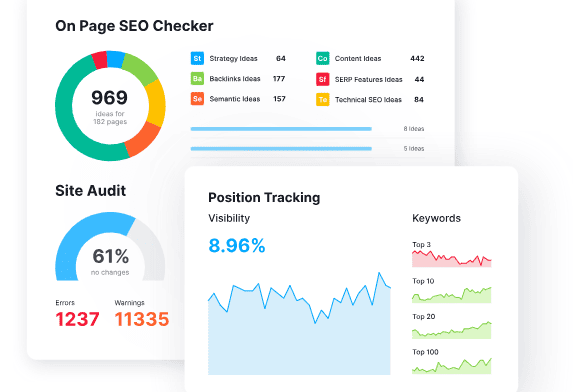

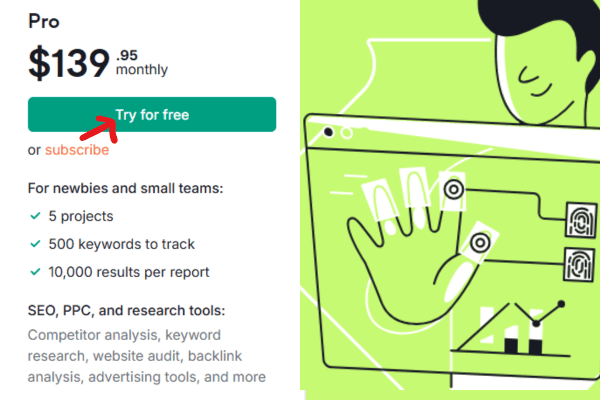
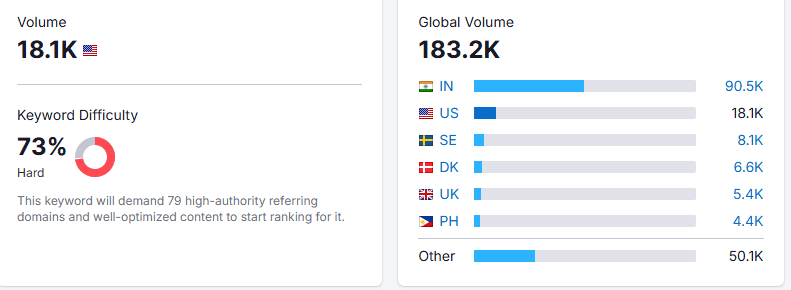
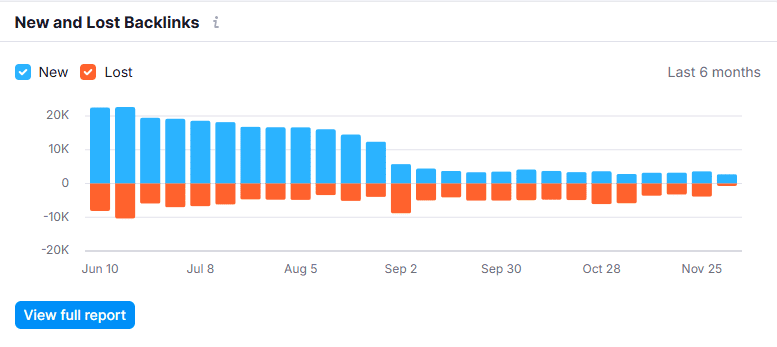



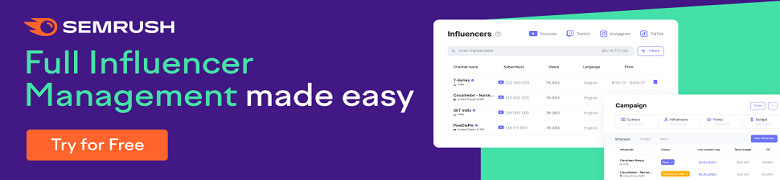
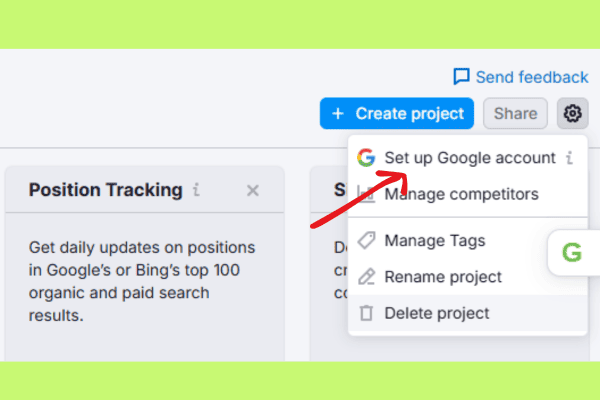



.png)
